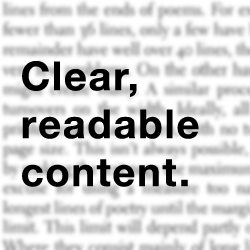
Last week, Georgy talked about respecting our audiences with readable content, including options for testing readability. Wikipedia describes readability as "the ease in which text can be read and understood." In other words, do people get what you’re saying?
The definition of readability is straightforward enough, but how do you plan for clarity and readability? In particular, for content creators working on the front line, what should they consider when planning for clear and readable content? Let’s talk about that.
Make Content Clear and Readable
It’s common to think about the web as a platform for publishing information rather than as a platform for communication. How many times have you heard someone say (or said yourself), "I don’t know why they’re contacting me — the information is right there on our website."
However, rather than faulting users for not understanding our content, how about asking ourselves, "What can I do to clarify meaning and enhance user comprehension?"
Just because you publish information doesn’t mean people can find and understand what you’re trying to tell them. It’s not just what you say but also how you say it. Readability is about communication. Simple, clear communication. That’s tasty content!
To many, readability is a daunting topic and sounds like something that should be left "to the professionals." But we can’t treat readability as a content enhancement — it has to be part of our daily web writing work to support clear communication.
Though not a definitive guide, here’s a handy clarity and readability checklist to get you on the right track.
1. Is content easy to understand?
Use plain language. As we discussed last week, plain language is not about dumbing down your writing — it’s about determining “the simplest, most straightforward way of expressing an idea" (Bryan Garner on "Plain English").
Be a teacher. Don’t rehash information. Instead, communicate by using relevant, meaningful words that enhance user comprehension.
We web professionals are often guilty of using complex terms. User experience? What the heck is that? To help users understand your content, offer explanations in relatable language.
For example, rather than referring to "information architecture” or “IA," discuss "organizing and prioritizing content." You don’t need to use jargony terms like "IA" to communicate your message.
Illustrate. Remember "show don’t tell"? Sometimes words are not the best content type for the message you’re trying to communicate. Consider other content types that may better illustrate your meaning or enhance user comprehension.
For example, use photos of faculty and staff to communicate that your institution is welcoming and friendly or videos of student activities to communicate that campus life is vibrant and exciting. You might also capture campus events with social media to show that your school is student-centered and focused on community.
To gauge whether your content is easy to understand, ask:
- Is content clearly speaking to my target audience with an appropriate voice and tone?
- Is the purpose and value of content quickly discernible?
- Will readers understand these terms and acronyms?
- Do inline links improve and enhance communication, or do they confuse and mislead?
- Do photos, video and multimedia content improve or hinder communication?
2. Is writing concise?
As I talk about in my post "Communicate Clearly With Less Content," the road to clear communication often leads to less content, not more.
In Letting Go of the Words, Ginny Redish describes the need for simple, straightforward sentences: "Sometimes sentences are longer than necessary because the writer uses several words where one (or none) will do" (p. 187).
The lesson here is simple: Writing should be clear and direct. Keep sentences short. Remove words or descriptions that don’t add value and meaning to your content.
To gauge whether content is sufficiently concise, ask:
Does this content help my audience understand what I’m trying to communicate?
If not, cut it. Long, dense copy and content clutter are enemies of readability.
3. Are titles, subheads, links, captions and other typographical elements descriptive?
It’s easy to think about page titles, subheads, links, captions and other typographical elements as add-ons that simply enhance our writing. The reality is that these elements are essential for users to understand the purpose and value of content. What is this page about? Is it for me?
Readers rely on these elements to navigate and understand on-page content. Choose words for titles, subheads, links, captions — even photo alt text and meta descriptions — that clearly describe the content they introduce or explain.
To gauge if your page title, headers, links and other typographical elements are adequately descriptive, ask:
- Does the page title clearly describe the purpose of the page and the target audience?
- Do page headers clearly describe the content they introduce?
- Does link text clearly describe the destination page — even without reading the surrounding text?
- Do captions, photo alt text and meta descriptions clearly describe the related content?
4. Is content scannable?
Scanning enables users to understand if content is relevant and valuable. It’s a common perception that people don’t actually read on the web. This is false. People do read on the web but only about topics that are relevant and valuable to them (I know, crazy talk, right?).
Making content scannable allows readers to understand the purpose and value of content, helping them to determine if content is relevant.
Here are some content elements that enhance scanning:
- headers
- links
- highlighted text
- bulleted and numbered lists
- photos and graphics
- captions
- pull-quotes
To gauge if your content is scannable, read the content on your page — but only the scanning elements, like those listed above — and ask:
- Who is the target audience?
- What is the purpose of this page?
- What information will I find here?
- What action(s) should I take?
If you can answer these questions by only scanning the page and not reading it, your scanning elements are effective. Nice work!
While scanning elements are important, be careful not to overemphasize content and confuse the visual and editorial hierarchy of information. For example, too many links or too much bold text may hinder readability by distracting readers and causing them to lose focus of headers and content priority.
5. Is on-page content organized and prioritized in an intuitive way?
Users rely on the structure and organization of content to understand how they should read content. Different levels of headers, for example, help prioritize information and guide readers from broad to narrow topics.
When you read chapters in a book, content is (usually) organized in a logical manner. Headers, chapter titles, topic sentences and other organizational features provide important context for readers who are trying to understand if information is useful and relevant to them. Effective organization enables readers to know where to start and how to proceed. In this way, the web is no different.
Clear, consistent content hierarchy supports usability and helps readers understand what to do next — for example, it may help guide prospective students through the application process or help students navigate financial aid information.
Intuitive, user-friendly content is predictable and clearly guides people to useful information and action. In the words of author Steve Krug, “Don’t make me think!” If you can help readers understand what comes next, you will improve both the readability of your content and user comprehension.
To gauge if your content is organized and prioritized in an intuitive way, ask:
- Do the introduction and headers adequately describe the purpose and value of the page?
- Does the order of information on the page reflect the priority of information? Does it answer, "What’s most important?"
- Is it clear how on-page content relates to other content?
- Is it clear what users should do next?
What other elements of readability would you add to this checklist? What good or bad examples of readable content have you seen recently?

Leave a Reply