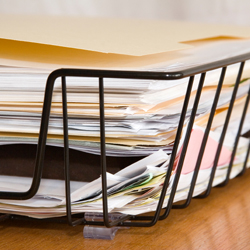
For web professionals in higher ed, keeping content up to date is an uphill battle. Regardless of the size of your institution, as a content professional you still have to deal with numerous subject matter experts, content contributors, editors, approvers, and publishers. Content has a shelf life, and without processes for maintaining it, it can quickly become ROT.
Editorial workflow for the web is a challenge for day-to-day work, not to mention when you’re managing a large-scale website redesign and need to update dozens or hundreds of pages. How do we manage editorial workflow to ensure content is properly collected, created, edited, and ready for publication?
A CMS Workflow Isn’t Enough
A content workflow for your CMS is great for helping to manage publishing tasks — from adding or editing content to publishing content — but what about the work that happens before logging into your CMS?
We often look to our CMS or other web publishing tools to manage content workflow, but editorial workflow is just as much about managing people as content. We need to put our publishing hats on to embrace an editorial workflow that caters to both our content (administrative) goals and stakeholder (content contributor) needs.
To keep everyone on the same page — literally — use content worksheets to help manage your editorial workflow.
Content Templates vs. Content Worksheets
Content templates are page-level content guidelines that help prioritize and structure content and that include categories such as communication goals, page purpose, and style and tone. (If you’re looking for a clear example, check out The Elements of Content Strategy by Erin Kissane.)
Content worksheets are simpler structured documents for helping manage editorial workflow. We’ll cover content templates in a later post, but here I’d like to address the question: “How do I manage editorial workflow?”
Content Worksheets
Content worksheets are a valuable tool in your content strategy toolbox. They provide a simple framework for collecting and reviewing web content, focusing on elements such as metadata and on-page content requirements. Content worksheets allow you to standardize the collection and creation of editorial content and ensure that editors and publishers have the information they need (and in the right format) to do their work quickly and effectively.
Define Content Roles
Defining stakeholder needs, as well as publishing roles and tasks, is essential for managing editorial workflow. In order for content worksheets to be effective, you must consider the needs of everyone who will be using them.
For example, the web content requirements for a press release — and the roles and processes for creating and editing it — differ from, say, a student handbook. Before creating a content worksheet, consider who will be using it: student staff writers, faculty subject matter experts, department head approvers, general content editors, etc.
Define Content Requirements
Once you’ve determined who will be using the content worksheets, figure out what types of information editors and publishers need from content contributors. Here’s a sample list of fields to include in your content worksheet:
- Page title
- Meta page description
- Meta page keywords and tags
- Source(s) of existing content
- Main content area
- Sidebar content area(s)
- Images and multimedia
What fields you decide to include will depend on your content requirements and the webpage templates you’re creating content for — such as a content worksheet for a faculty profile versus an event page. A faculty profile may contain fields for specializations, degrees, courses taught, and publications. An event worksheet, on the other hand, might include fields for date and time, location, a description of the event, and contact information.
Create Content Worksheets
After you’ve figured out what fields your content worksheets need, it’s time to create the actual worksheets. While a CMS can help with managing edits and approvals, it often falls short when it comes to tracking changes and adding author and editor comments. That’s where content worksheets created in Microsoft Word come in handy.
Yes, I said Word. As the most common word processor application, Microsoft Word is often the best option for tracking copyediting changes and comments. This feature is particularly valuable if you have multiple authors and editors. Everyone has Microsoft Word and knows how to use it. And for content contributors — including subject matter experts — who don’t have access to your CMS, it may be the only option. Here’s a simple sample template to get you started:
Sample content worksheet template (doc) »
Organize Content Worksheets
You may need more than one content worksheet, as I mentioned, to accommodate different webpage templates with different content requirements — such as faculty profiles, academic guides, forms, etc. However, a content worksheet containing general fields like those in the sample above can also work and may be simpler to manage.
In order to organize the content worksheets you collect, I recommend using folders that match your web directory, as well as a standard filename convention. If you have a sitemap or content inventory with page ID numbers, it’s best to lead filenames with the page ID so that content worksheets appear in order when sorted alphabetically. For example:
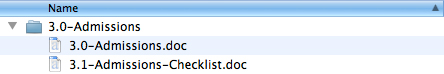
Sample content worksheet folder structure.
Training and Documentation
Just as with all tools, if people aren’t trained on how to use them, content worksheets won’t be effective. Before using content worksheets to help manage editorial workflow, be sure that there is proper documentation and training. Create a guide for using content worksheets, explaining what information belongs in each field and how to style text (headers, tables, lists) and links.
Remember: Make content worksheets work for you and content contributors. If you’re a content editor, publisher, or manager, how many times have you been given content to publish that didn’t contain all the necessary information or wasn’t formatted correctly in order to make it easy to edit and publish? On the flip side, guidelines will help content contributors feel confident that they’re using content worksheets properly and that content will be published as planned.
Content worksheet instructions also help with consistency, which is important because inconsistent worksheets greatly hinder workflow. For example, when using Microsoft Word, I instruct contributors to include URLs in brackets after the link text rather than adding actual links to the document. This ensures that if text is copied and pasted into a text editor or CMS authoring tool that the URLs carry over.
Additionally, it’s good to guide contributors on how to format headers and lists and ask that they list links to digital assets such as videos and multimedia. A consistent, reliable editorial workflow saves time by safeguarding against extra work.
Editorial Review and Copyediting
When you distribute content worksheets for completion, review, and editing, be sure to clarify the process. (Remember those roles and responsibilities you defined.) Once someone fills out or reviews a content worksheet, what do they do with it? Do they send it to someone for editing or approval? Identify the steps involved. A simple content workflow model may be sufficient, but take care to include all publishing roles.
Reviewers, approvers, and editors should use track changes and commenting in Microsoft Word to track copyedits and feedback. If staff are not familiar with this functionality, be sure to include instructions in your user guide. This will protect against the nightmare of identifying unmarked copyedits or weeding out comments made in the body of the document.
Content Publishing
Once a content worksheet has been edited and approved, you can accept all changes and send off the clean document for publication. Unless your CMS has an excellent Microsoft Word import function (if that even exists), you will likely need to copy and paste the content into a text editor to strip the Microsoft Word formatting.
This last step is a bit clunky and is often the excuse for not using Microsoft Word in editorial workflow. However, the benefits of using it often far outweigh the hurdle of importing content into your CMS. Plus, on the bright side for publishers, they have all the information they need to publish the page, and content is formatted to support their publishing tasks.
Making Editorial Workflow Work
Editorial workflow can be complex. It often includes many moving parts and requires oversight and training. What makes it manageable are the editorial processes and content tools you have in place to support it. We’re going to continue to tackle editorial workflow in upcoming posts, including managing roles, scheduling, and facing politics and deadlines.
How do you manage editorial workflow at your intuition? What processes and content tools do you use?

Great article guys.
I don’t want this to sound like a shameless plug, but have you tried GatherContent?
It does exactly what you talk about (structured content development), minus the word documents and administrative mess! :)
Keep up the great posts!
Thank you thank you thank you thank you thank you!
Great article. Managing the content workflow is a difficult job.
Have you considered creating Word Templates rather than Word docs? or maybe making your CMS templates into Word Templates? Once you gave your writers the templates they could open whichever one they needed via Word. Also, have you tried saving the end product as Plain Text in Word?
Our writers and publishers found that Word templates help lot all the way from Adobe InDesign and the printers