
There’s more than one doorway to our websites. People come in through the garage, basement, window, chimney — well, you get the picture.
Colleges are learning that their website user experience doesn’t always start on their homepage. Sometimes the first web content people see is a blog post or a student handbook PDF or an inquiry form. Or is it?
Actually, the user experience never starts on your website. The doorway to your site is always a step earlier — where people first discover a reference to your site. This is where your website user experience and content both begin.
Users Meet Content at the Front Door
A web content strategy requires a holistic view of your content. Focusing on content as users encounter it on your website is just too narrow. We need a wider lens.
People enter your site by way of direct links, referrals or search engines. At each doorway, there is your content — and none of it is on your website.
Direct Links
Wait! By nature, a direct link means there is no in-between, right?
Well, what about the link itself? Links are content. The words you choose and the structure of those words introduce your website and establish expectations. Consider the effectiveness of the following URLs based on real-world examples (it’s hard to list good examples that don’t leave a trail to the source — but I’m sure you can easily find better ones on your own):
- www.mycollege.edu/programs/programs.html
- www.mycollege.edu/info/news.html
- www.mycollege.edu/blog/category/uncategorized/
Even before users click on these links, they have formed an opinion about relevance and usefulness. Obscure or poorly organized words, abbreviations and acronyms can confuse meaning in web addresses. Information architecture is not just about organization and nomenclature, it’s about providing context and conveying meaning. Your site’s information architecture is not only reflected on your web pages but also by the links themselves.
Referrals
In web analytics-jive, referrals are links to your website from another website, but there’s a lot more to consider here than URL structure and link text (although link text is super important). Content plans should include both your own content delivery channels as well as those used by your site visitors.
People find your website when you publish via RSS, email newsletters, Twitter, Facebook, advertisements — and even through your business card. Does your content strategy plan for what they see (or hear)? Do these introductions convey the right meaning and adequately represent your brand?
Here are some examples to get you thinking.
Google Alerts and RSS
When users discover your content through Google Alerts and RSS, they do not see your content as it appears on your web page. The formatting is stripped down. If you rely on visual content to convey meaning, your users may miss the message.
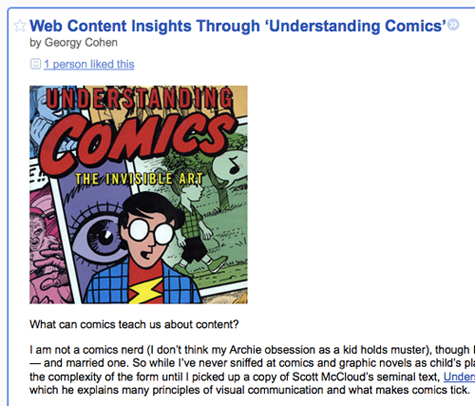
Email Newsletters
Although an email newsletter is often built using HTML, it’s a very different beast from your website, and separate staff frequently create it. Do the editorial styles that guide your website also apply to your newsletters? Are there appropriate amendments to account for the different medium?
Don’t let your content strategy be compromised by multiple publishing platforms. While content should change to suit the delivery method, your brand message should not.
Social Media
Increasingly, colleges are using social media to share their own content: news, events, blog posts, photo galleries and more. Do you consider how the words you use represent your brand and describe the content you want to share?
Creating effective content is especially challenging on Twitter, where you’re limited to 140 characters. But the words you choose are not just describing a new student organization or whatever it is you’re sharing — they’re defining your website and brand. In other words, it’s your introduction.

And with social media, you have to consider reactions. How do those reactions affect the perceptions people have about the relevance and usefulness of your website?

Search Engines
For many colleges, their website user experience starts on Google. For all the time and money spent on your stellar website content and design, the only thing people see on a search engine results page is a title, two lines of text and a URL. If this introduction isn’t compelling or relevant, they’ll never see anything more.
Through Google, this is the first content people see:
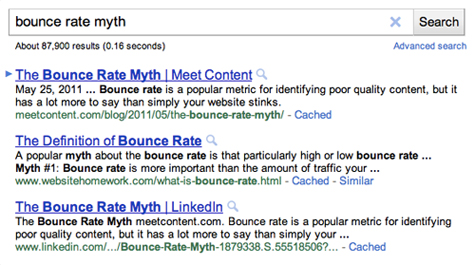
With a typical 150–160 character limit for meta tag page descriptions, you don’t have much more flexibility than you do on Twitter to convey who you are and why your content is relevant and valuable. There’s a lot riding on this metadata. Better make it count!
It’s also worth considering the on-page text surrounding your target keywords. Google and other search engines don’t always rely on the meta tag description when displaying page abstracts in search results. Sometimes, they pull text around searched keywords from the web page. Don’t rely on Google to ensure that descriptive text conveys the right meaning.
Plan for Content Where Users Start
Your web user experience doesn’t start on your website. It starts on Twitter, Facebook, search engines, through emails or even a single link. Without a plan for this introductory content, you can’t affect the beginning of your users’ web experience. These are the first impressions people have that influence whether your website — and institution — are of any value to them. It’s worth it to get this content right.
What is your institution’s content plan for its website entry points? How much focus do you put on homepage content relative to other destinations?

Leave a Reply